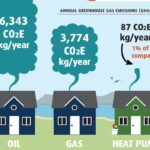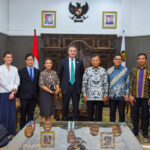Corporates in the Global Energy Transition: Hopin User Guide
Energy Disrupter

Once you join the event, you will see a navigation toolbar on the left side with. On this toolbar, you will see a button for “Networking”. During the designated “Networking” hour, click on the “Networking” button and you will have the opportunity to be matched up with another attendee and have a 1:1 video chat for up to 5 minutes.
You can also message other attendees directly, share contact information, and book meetings by clicking on the “People” button and search for keywords such as company name, city and/or job title.
Members of RE100, GWEC and GSC will have exclusive access to small-group discussions in the Sessions area following the main webcast and presentations. These discussions can also be helpful for networking purposes.